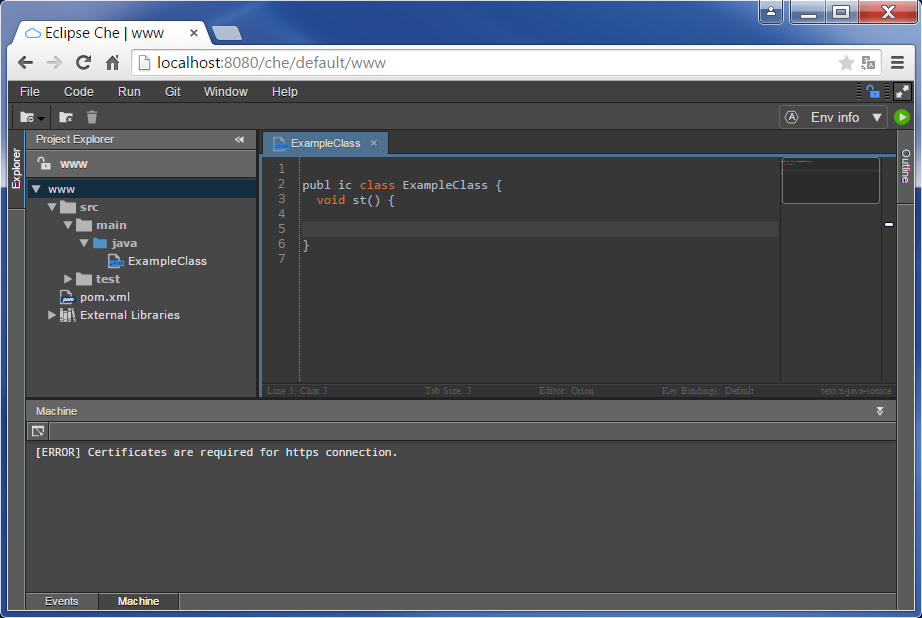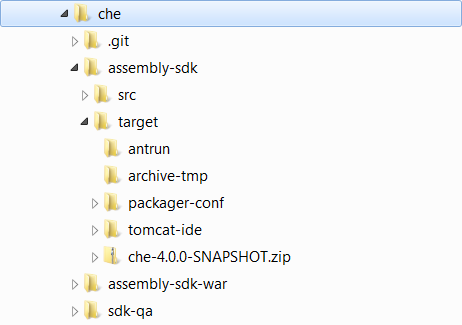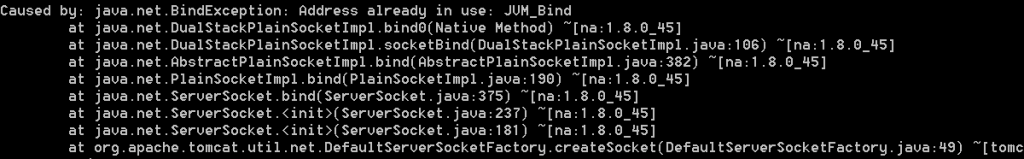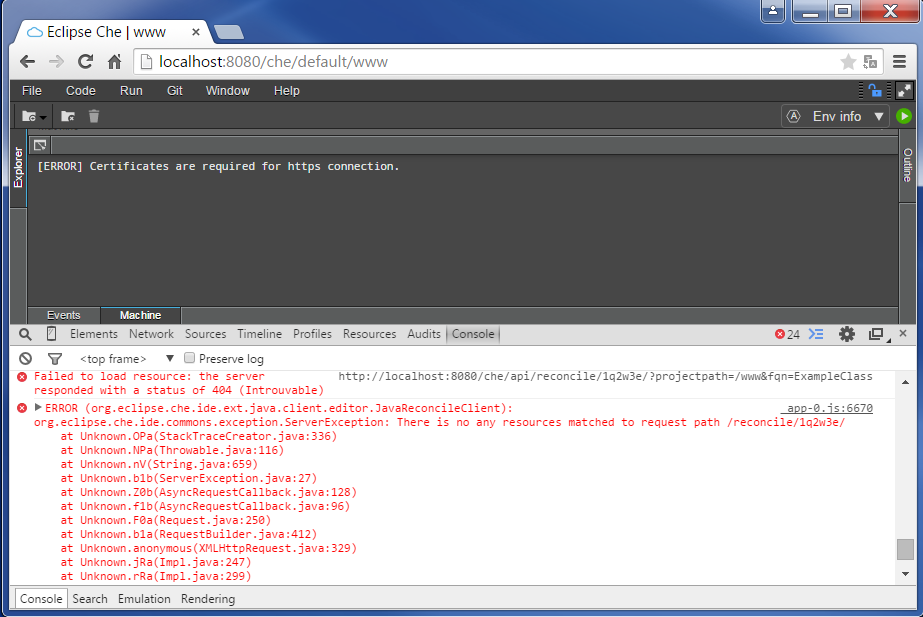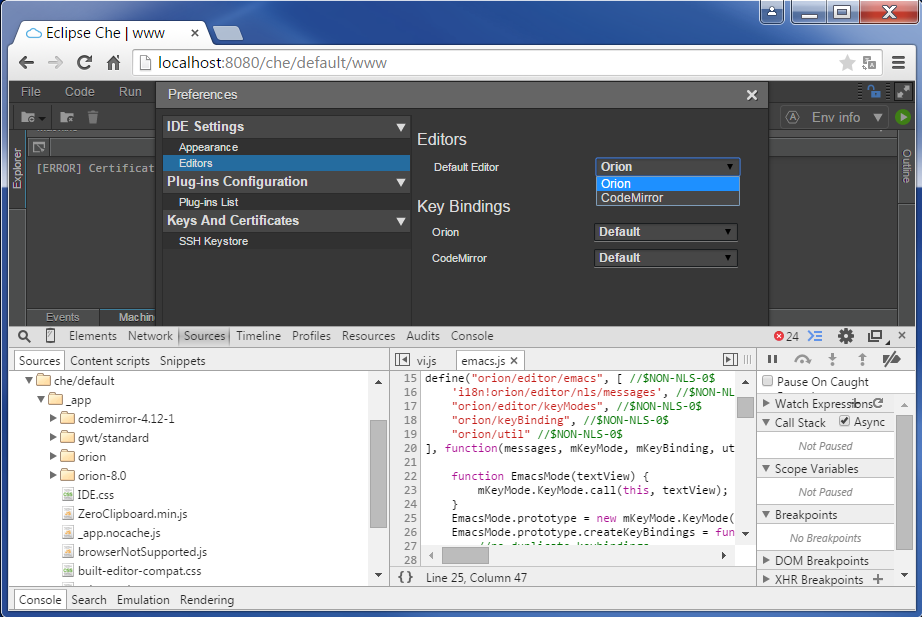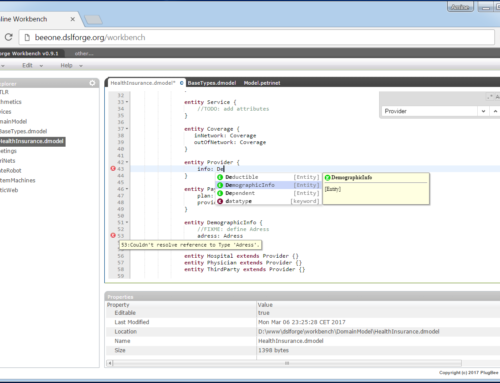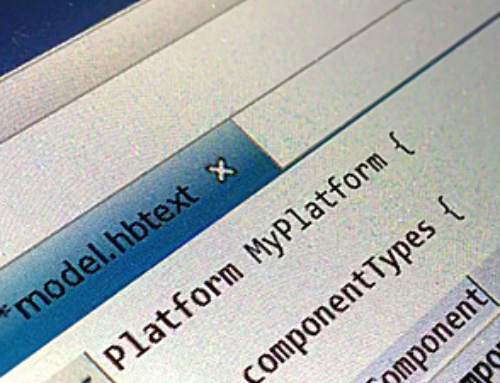Let’s have a very quick tour inside Eclipse Che which is the open-sourced Codenvy cloud IDE available under the umbrella of Eclipse Cloud Development (ECD). Well, the stuff is promising as it offers a platform for developing Cloud IDEs based on services, and comes with a methodology to build extensions – like we do in Eclipse RCP – but fully on the web.
After watching the videos on the official website here, I started with the instructions on GitHub and built the Codenvy app with Maven. First potential pitfall: make sure you don’t have both Maven command line tool and the embedded Maven plugin in your Eclipse IDE. You may experience compilation problems, in that case, it’s not a bad idea to purge your .m2 folder.
All right, after five minutes, you got the beast built and ready to use (you may be asked to move to JDK 1.8 when compiling GWT). Let’s have a look into the checkouted git repo and see what actually happened.
Like Oh my God! You have a dedicated Tomcat IDE lying on your file system! The corollary of this: if you have already a Tomcat running on your machine, expect having troubles when running the startup script.
Once all the services running on port 80 have been stopped (by default Che runs on localhost:8080), let’s move to the next step. Under Windows, open a command prompt, navigate to the root of the repository then type che.bat start. Once the webapp starts, you are prompted to select a workspace location in your file system.
Now let’s see what’s already packaged with the default application, and start by creating a project… The good news is: the catalog of technologies already available is quite large. You can create projects targeting GWT, JSP, Spring, and a lot of other stuff I’ve never experienced before (well I’m not a reference)… Let’s create a Maven project then!
The project is created, you can check your file system, it’s already there. Then, create a Java class. The editor is opened and here we are! Let’s enter some code… And what a surprise! No syntax validation, no content assist…
Okay, let’s see what’s happening under the hood: open the JavaScript Console (if you are using Chrome), and guess what ? Already 24 errors out there….
Hmmm, let’s try to change the editor, go to Preferences > IDE Settings > Editors and change from Orion to CodeMirror (by the way, there is no other theme than the shitty black theme, I don’t know why most cloud IDEs are black by default…). Have a look to the sources, both editors source code are already available on the client side… Changing the editor does not fix the problems… Come on guys!!
I like the idea behind Eclipse Che, as it offers a methodology fully based on the web, i.e. a cloud IDE for developing cloud IDEs (of course, if you dislike the recursion, you can still develop cloud IDEs from an Eclipse IDE, ndlr Eclipse RAP) but it seems like it’s still in its early phase… I’m curious to see how fast it’s going to be adopted by developers. Let’s wait and see…