It’s quite impressive to see how fast the number of cloud IDEs is growing these days, in particular online language editors as master components in all the available offers. A lot of online language editors are shipped with e-learning tools and cloud IDEs, most of them are based on well-established text editors such as ACE or CodeMirror. There are online language editors for almost all programming languages including: Java, JavaScript, C++, C# , PHP, HTML, CSS, XML, SQL, Python, Ruby, Scala, Sass, Objective-C, etc.
What about online DSL editors ?
Before attempting to answer the question, we should make clear why should someone need a DSL. There is a must-read paper available on the web, it gives you the big picture, so I won’t argue on top of this. But to be more concrete, languages like Matlab, Modelica, or R can be seen as DSLs for mathematical modeling, HTML can be seen as a DSL for web applications, SQL is a DSL for manipulating relational databases… These are well-known DSLs, and there is a plenty of experts’ communities where DSLs are used. Not all of these people know today’s technologies can provide tools which could exploit DSLs to bring better understanding, productivity, and maintenability. Roughly speaking, it’s like telling the computer what to do, in the language You understand. The computer should understand your language (whatever it is), and not the opposite!
Today, the only answer to the question is DSL Forge. We continue growing, and as already mentioned in a previous post, we focused the last few weeks on the enhancement of the editors’ generator, and the results are promising. We are about to achieve a complete online modeling experience that goes beyond what we were expecting!
A quick review of the new features.
Theming
Client scripts have been cleaned-up and some tricky bugs have been fixed mainly in the theming. I was conscious to keep the Eclipse look-and-feel (keyword coloration, error/warning/info annotations, etc.) as if the editors were running on top of the usual Eclipse RCP. The theme is polished and clean now. Because the client is lifted by ACE, it gives a wide range of customization possibilities, and customizing the theme is not an exception: simply replace the theme script by another script (a multitude of themes are available for free in ACE demo site) and you are done.
Content Assist
We also added more functional features to the generated editors. A lot of effort has been spent on improving the content assist popup. Customizable templates (or snippets) are now proposed apart from the keywords and references. Different icons are now displayed next to each proposal (snippet, keyword, or reference) which make it more comfortable to distinguish between the available alternatives. In addition, documentation popup is also displayed next to each selected proposal.
Text Hover
It is now possible to display a documentation popup when hovering over a reference. HTML formatting is planned. The content of the popup is customized on the client side. To avoid unnecessary ping pongs between the client and the server for such a non critical feature, we recommend sending the documentation content right from the beginning, then manage the text hover purely on the client. In the back-end scenario, mapping documentation to EMF annotations is also supported.
Server-side Validation
Server-side validation is used when the editors need to interact with a Java-based back-end. The synchronization between the client and the server is more flexible now: DSL developers can decide whether they want to parse files content systematically on the server, or to delegate to the client parser (and synchronize on-demand). Both strategies are supported.
In the back-end scenario, legacy EMF validators, such as the Xtext validators, work out-of-the-box since the runtime plugin is packaged as-is in the web application (this is also the case for interpreters and code generators). In the example below, changing entity name from “Adress” to “address” raises both error and info annotations. The info is reported by a custom @Check method in the Xtext validator, the error is reported by the linker as the reference named “adress” is no longer resolved.
Features Summary
Below the complete list of features already handled by default in the generated editors.
- Syntax Highlighting (keywords, strings, comments, annotations, etc.),
- Syntax validation (using generated parser and lexer),
- Content assist (keywords and references),
- Sever-side validation (aka semantic validation),
- Scoping (global and local)
- Template proposals (snippets),
- Text hovering (display documentation),
- Default Key bindings,
- Undo/Redo Support,
- Code Folding.
We’ve added some videos showcasing these features, but you can also get hands on the new features by your own here.

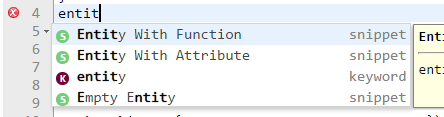
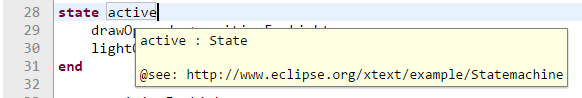
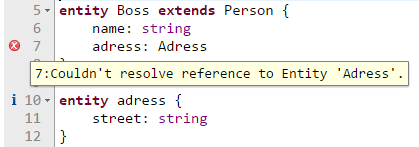
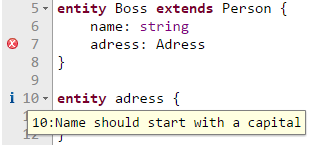

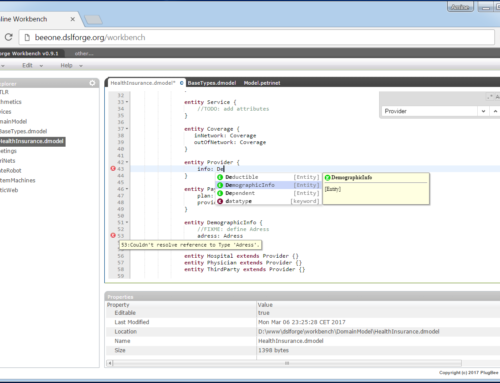
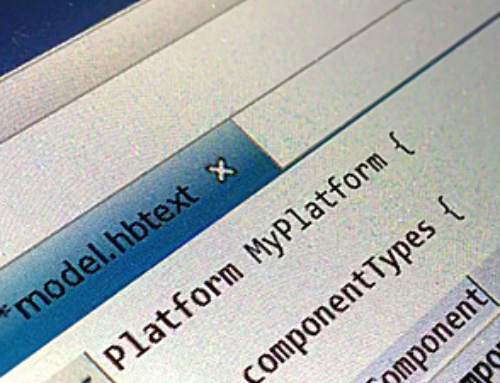


Hello Amine! this tool rocks! are you intending to open source it ?